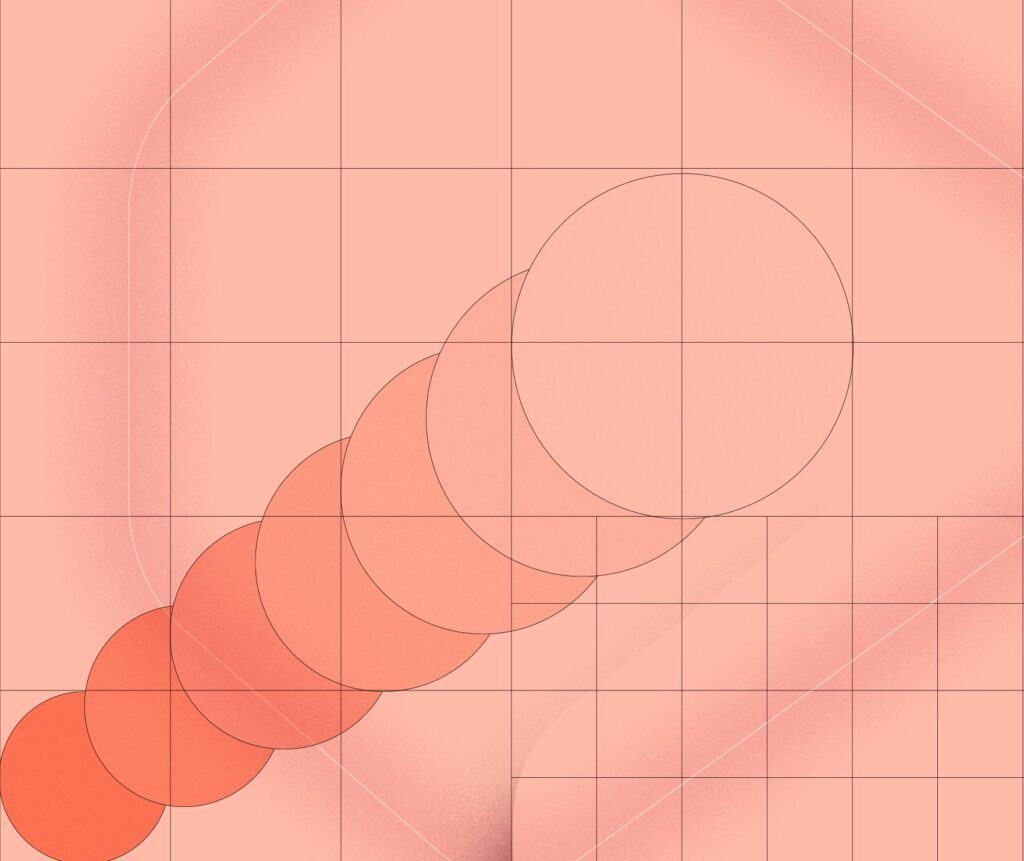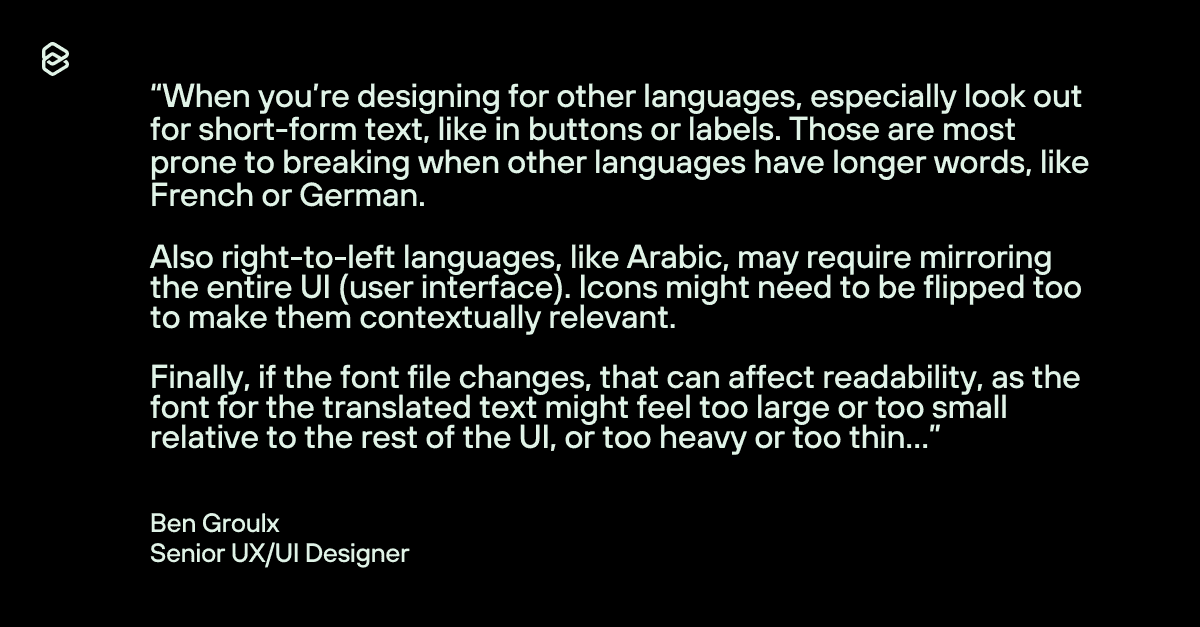I grew up bilingual.
I also lived in South Korea for two and a half years. So I’ve come across my fair share of weird or awkward translations (my favourite was a t-shirt that said: “We wear just sitting around and we were playing a verse of kind weman.”)
A mistranslation on a t-shirt or a pen or even an e-commerce site is amusing and harmless. But on a website for an organization dedicated to making the world a better place, an awkwardly translated phrase can have a very different effect. It can breach trust rather than create it, generate distance rather than bridge it, reinforce otherness rather than communicate inclusion.
Offering multilingual content is one of the most common requests we get from our clients after we’ve launched their site. It’s also one of the easiest ways to go off track. Most organizations jump in hoping for a quick win, only to end up with a content headache and an experience that doesn’t quite land.
In this article, I’m going to share the common mistakes and pitfalls I’ve seen when it comes to multilingual content on websites, along with the best practices I commonly share so you can approach translating your site with care, strategy and sustainability.
A note before we begin: for the purpose of this article, I’m writing from an English-first perspective, so assuming that as a default language. A lot of the examples will be around translating in French or Spanish because those are the requests we commonly get. The insights are applicable even if that’s not the case but that perspective makes it easier to speak specifically and with clarity.
Automated translation: the quickest path to getting it wrong
Why automated (or AI) translations are tempting
This is usually the first question we get. “Can we just use Google Translate or a plugin to automatically translate our whole site?”
Translation tools are getting better and they’re so helpful at speeding up the entire process.
However, they’re still not good enough to do the job on their own. They miss context. They flatten nuance. They can turn important ideas into something that reads as clunky, awkward or just wrong. If your brand deals with sensitive topics or works with marginalized communities, this kind of experience can come across as careless. Even offensive.
Even if translation tools were perfect (or when they become perfect? They’re likely to come pretty close), I still wouldn’t recommend using them without a human involved. Why? Because I don’t recommend using AI to write and publish content in English without human involvement. So if it’s true of the content in English, it’s also true of the content you’re wanting to translate.
My recommendation? You can use an automated translation tool but make sure you have a fluent speaker who knows your organization and can review the content before it gets published.
The content management problem
Automatically translating your entire site is not just a brand risk: it’s also a content problem.
Managing one language is already a full-time job for most of our clients. If you automatically duplicate everything (potentially multiple times) without a plan, that will quickly become unmanageable. You’ll end up with outdated content, pages no one is reviewing and a growing backlog your team won’t be able to keep up with.
The short version: don’t publish automated translations without review. If you’re using a tool, have a fluent speaker go over it before anything goes live. If you don’t have the capacity to review it, that’s a sign you probably don’t have the capacity to manage it.
Localization vs translation
Throughout this article, I’m referring to translation, but I do want to pause real quick and talk about the Holy Grail we should be aiming for: localization.
What is localization?
Localization is the process of adapting content to your audience’s language, culture and identity. It considers cultural context, metaphors, examples, tone, even structure. It might mean creating new content in one language that doesn’t exist in another, or changing how a story is told so it lands more clearly.
Localization is about providing a tailored experience for people who not only speak a different language but have different mental models.
You may not have the resources to localize everything, but wherever you can, it’s worth it.
All right, back to the show.
Create a complete multilingual experience
The next mistake I see is organizations going the opposite direction of automatically translating their entire site: it’s translating too little. A single program page. A handful of blog posts. A donation form.
Visitors land on that one page (somehow), hopefully the content’s great, but guess what? It’s a dead end. They have nowhere to go. They can’t learn about your organization, they can’t get involved, they can’t read more great content. They feel stuck and it’s frustrating!
If you’re going to be providing multilingual content on your website, you need to provide a complete user experience.
That doesn’t mean your entire site, but at the very least, you should offer:
-
a homepage, a hub where people can land and navigate to other content,
-
an about page, where they can learn about your organization and why you exist,
-
a page about your programs, services or focus areas, it doesn’t have to start as a page for each of them but tell them about the work that you’re doing,
-
a page to take action, whether it’s make donation, apply for a grant, or contact you, whatever the main action on your website is, let users who speak a different language take that,
-
a main nav so users can easily navigate your site,
-
microcopy, including form labels, error messages, confirmation emails, and success messages,
-
boilerplate, including the content in your footer, your privacy policy, etc.
These core elements provide context, trust and next steps. If you’re trying to reach someone in their native language, they should be able to learn who you are and how to engage with your work, not just read a one-off article.
From there, you can look at your top performing content and prioritize translating that. Or if you know there’s specific content you want to offer in a different language, you can focus on that.
Just make sure you’re delivering a complete, usable experience.
Note: You can also review your analytics to see if users with different browser languages are visiting specific pages. That can help prioritize translations. But keep in mind: if you don’t offer content for them, they don’t have a reason to visit in the first place. Don’t mistake silence for lack of demand.
Design a language selector that puts users in control
Once your content is translated, you’ll need to think about how people access it.
A common (bad) approach I’ve seen is to automatically redirect users based on browser language or location. While this might seem helpful, it can actually create frustration. People may be travelling, using a shared device or simply prefer to read in English.
Forcing a redirect removes that choice.
The better experience is to let users decide. Use a visible language selector (typically in the top right of the nav; we also like putting it in the footer) and keep it consistent across the site. Let people change it at any time. That way, you’re offering choice.
Your language selector should:
-
Use text labels (not country flags) to list available languages (read more why a flag is not a language)
-
Clearly indicate the currently active language
-
Be responsive and accessible on all screens
-
Accommodate future language additions
-
Follow accessibility and usability best practices
Offering users the choice doesn’t mean they know it exists. There is a middle ground between forcing a redirect and hoping they see and use the language toggle and that is by including a browser language detection popup.
This is a cookie-based modal that appears when a user’s browser language doesn’t match the landing page’s current language and offers to switch, providing them with a facilitated choice.
Get your multilingual technical setup right
Finally, multilingual content needs a solid technical foundation. It’s not enough to just create a page in Spanish. If you don’t set things up properly behind the scenes, you’ll create confusion for users, search engines and your own team.
Here’s what your setup should include and why it matters:
-
URL structure: Choose between subdomains (fr.example.org), subdirectories (example.org/fr), or country-specific domains (example.ca). This helps with SEO, content organization and scalability. I’ll write another article on the use cases and benefits of each option, but just know that subdirectories are usually the right option.
-
HTML language tags: These tell browsers and assistive technologies what language the page is in, improving accessibility and rendering.
-
Hreflang tags: These tell search engines when two pages are language variations of the same content, improving international SEO and preventing duplicate content errors.
-
Flexible design: Languages like French and German tend to be longer than English. Other languages use different characters entirely, or read right to left. If your layout is too rigid, your design will break. We take a content-first approach to design, which means designing around actual content in the required languages from the beginning, not having to retrofit after the fact.
-
Content management: Your backend needs to make it easy to manage translated content, like tracking which pages have been translated, what’s missing, and what needs review.
If you’re using WordPress, plugins like WPML or Polylang can be a good option for managing all of the above in one place. Getting these pieces right from the start avoids messy fixes down the line, improves your SEO and gives your users a much smoother experience.
Final thoughts: putting people first
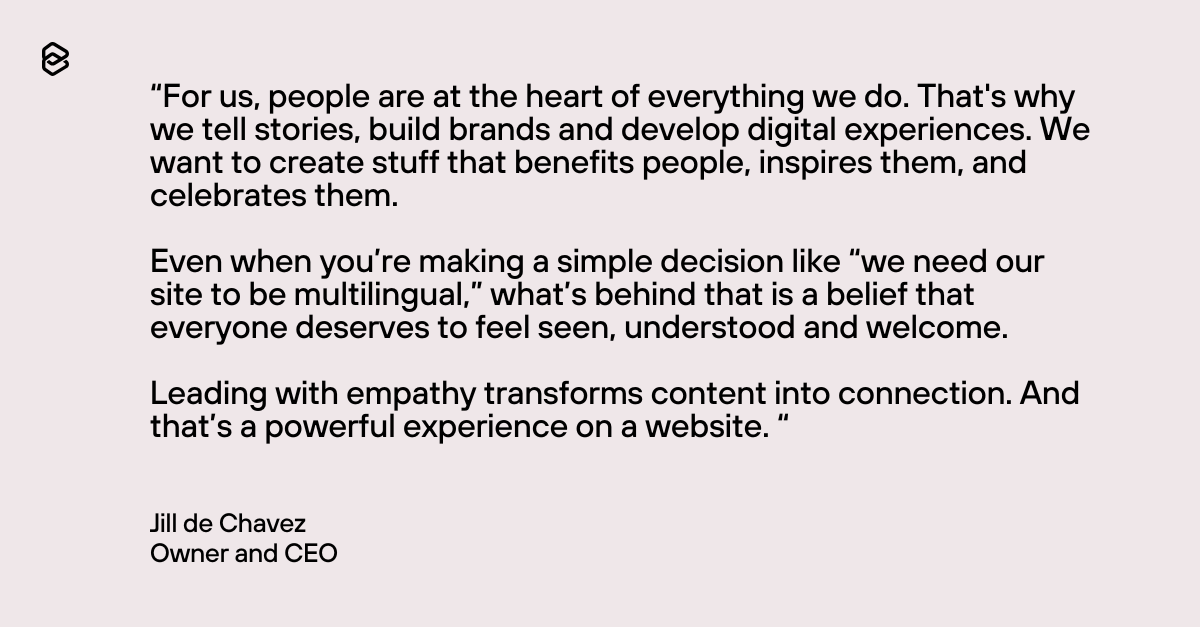
Remember that translation is an investment in people. What’s behind this effort is a desire to enhance their experience with your site and ultimately your organization’s brand and mission.
That’s a good thing. So don’t get lost in the business case or in the organizational priority of having translated content for the sake of translated content.
While technology provides the technical foundation, successful multilingual content requires thoughtful planning, cultural sensitivity and ongoing maintenance. Start small, focus on creating complete experiences and grow your multilingual content strategically.
By approaching translation with intention and care, you’re not just making your content accessible. You’re building stronger connections with your communities and making your mission truly inclusive.
And that’s how we change the world. /ful/insigh
Implementation checklist: launching multilingual content strategically
Are you looking to provide a multilingual experience on your website? Here’s a checklist that encompasses everything we talked about to guide you.
Strategy
-
Identify your target language communities and their specific needs
-
Define minimum viable multilingual experience (think flows, not just pages)
-
Review analytics for existing multilingual user behaviour
-
Set realistic content creation and maintenance capacity
-
Establish fluent speaker review process
Content
-
Prioritize programs and services pages relevant to target audiences
-
Translate key action pages (donations, contact forms, lead generation)
-
Plan microcontent translation (form fields, error messages, confirmations)
-
Create localized content strategy beyond direct translation
-
Develop ongoing content review and optimization schedule
-
Set up analytics dashboards to easily review translated content
Design
-
Design using actual content, not placeholder
-
Plan language selector placement and functionality
-
Test responsive design with translated content lengths
-
Consider language detection popup
Technical
-
Choose URL structure (subdomain, subdirectory, or ccTLD)
-
Implement proper HTML language tags
-
Set up hreflang tags for page variations
-
Test technical implementation across all translated pages