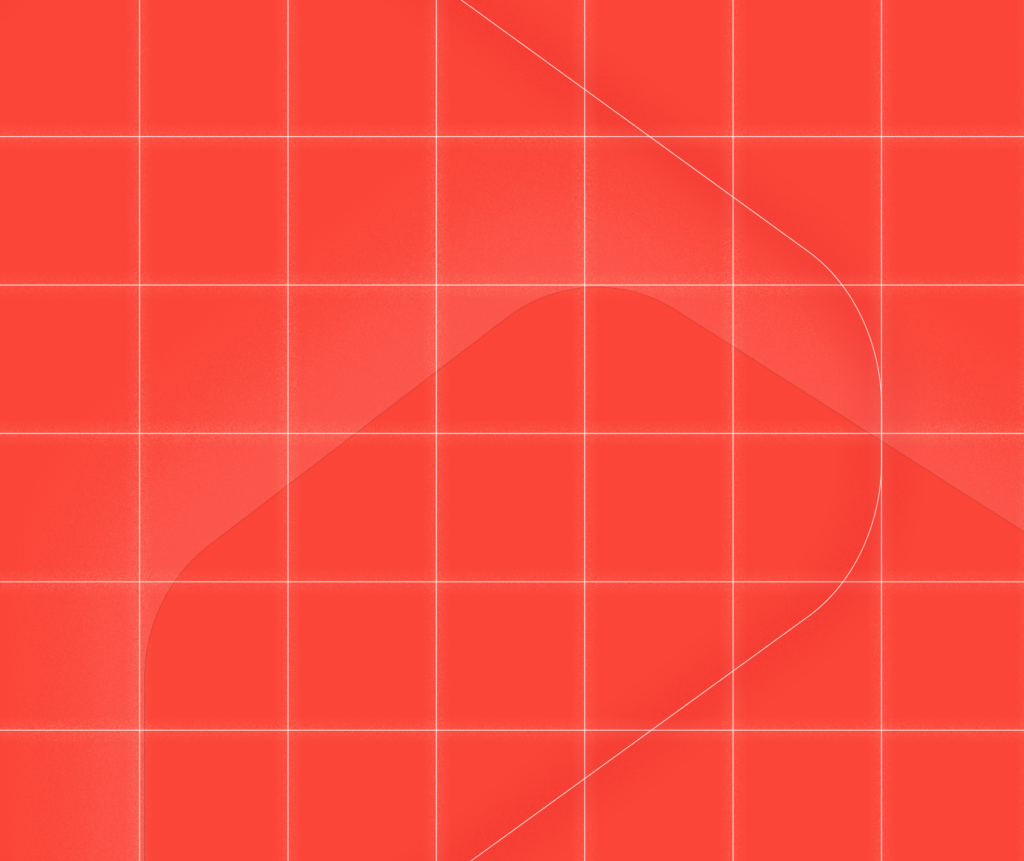“Content is king, but distribution is queen and she wears the pants.” So goes this talk by Jonathan Perelman, former VP of Agency Strategy and Industry Development at BuzzFeed. While having quality content is great, it’s how you get the same content in front of consumers’ eyes which wins the game in the digital age. With so many sources vying for our attention, consumers need to be discerning about where they choose to spend their time.
That is why online marketing comes into play. Armed with a strong understanding of your customers, you can then target them with ads which are tailored to their interests. This makes ads helpful for them instead of intrusive, and has the potential to drive strong lead generation. In this post, we’ll be focusing on search engine marketing (SEM). Search engine marketing provides users with targeted results based on their searches and are marked with a bolded ‘Ad’, as shown below:
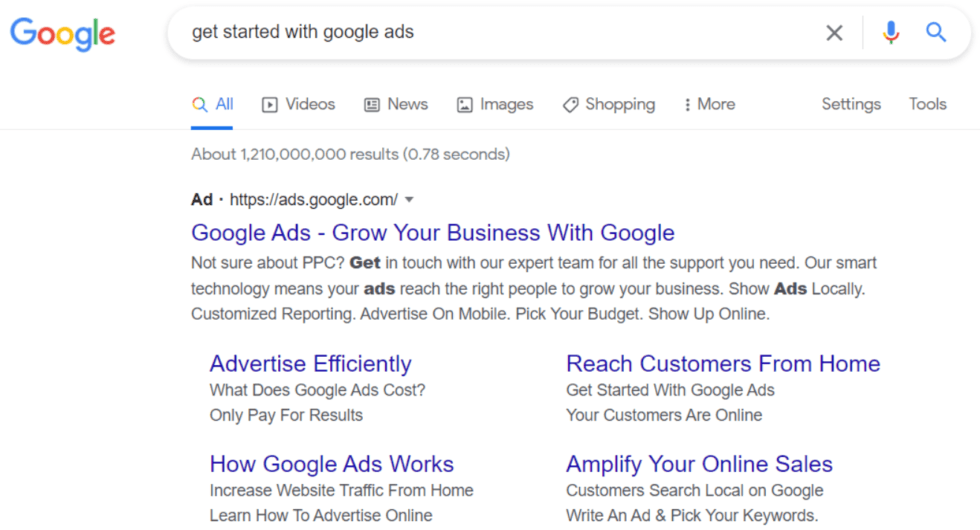
Why is search engine marketing important?
Digital marketing provides you with extremely specific targeting options, allowing you to choose who sees your ads, where and when you want your ads to appear, and what type of searches they should appear for. They also come with detailed analytics reports, giving you a bird’s eye view of your campaign costs and results. Since you have full control over your ads, you can tweak them on the fly based on your results.
Search engine marketing is important because it’s helpful for users. If a user is searching for “small business funding” on Google, Google will return the results that are predicted to provide the most value to the user. This is typically a mix of organic and paid results (ads), with the paid results appearing first. If you have an ad that matches the user’s intent and a strong value proposition which incentivizes them to click on it, you’ve just succeeded in attracting attention from a new user. Once they click on it, you can control the experience that they have on your website through landing pages.
If you are fresh off our SEO optimization blog posts, you may wonder if you need online ads if you’re already SEO-optimized. The answer is that it depends. SEO and SEM have different merits. If you’re looking to grow traffic very quickly over the period of your campaign and want to target specific keywords, SEM is for you. If you’re looking to play the long game and generate continuous traffic even without a campaign, SEO is the way to go. If you have the resources to, you should utilize both tactics.
Why use Google Ads? How does it work?
We like using Google Ads. Ads can begin appearing in minutes after submission, can be highly targeted, and you receive substantial reports which help users identify what’s working and what’s not. With over 40,000 search queries processed every second, there is essentially unlimited space for Google to display ads.
Google Ads runs on an auction-based system which uses price and Quality Score to determine which ads are shown, and in what order. This is known as your ad rank. Google states that the Quality Score of an ad is based on three components:
-
Expected clickthrough rate (CTR): The likelihood that your ad will be clicked when shown;
-
Ad relevance: How closely your ad matches the intent behind a user’s search;
-
Landing page experience: How relevant and useful your landing page is to people who click your ad.
Price is based on the budget that you set for your ad campaign, in other words: how much you are willing to pay to show your ad to your desired audience.
How to get started with Google Ads?
It is quick and easy to set up your Google Ads account. Visit ads.google.com using your Gmail account. You will be prompted with the following steps:
-
Choosing your main advertising goal. You can choose one of the following three goals: 1) Get more calls, 2) Get more website sales or sign-ups, or 3) Get more visits to your physical location.
-
Begin creating your campaign. You will be asked what kind of campaign you want to set up, however you can skip this step if you want to familiarize yourself with the Google Ads interface before beginning.
-
Input billing information. Something to be wary of here is that you cannot change your billing information once you’ve input it, so be certain that it is correct.
You can now get started on your first Google Ads campaign!
How can I create effective Google Ads?
Before you create your first ad campaign, begin by knowing what your goals and KPIs are. Google Ads is a hive of quantitative data, so it is important to understand what your main focus is. Are you looking to increase awareness of your organization? If so, impressions may be more important than clicks. Conversely, if you are looking to drive a donation or purchase from an ad, conversions will be more important than impressions. Once you know what you want to track, set up the necessary tracking tags to do so. A key one is to use Google Tag Manager to install a conversion tracking tag. We’ll walk through three tips we like using when creating Google Ads.
You might enjoy: Google Tag Manager vs Google Analytics for Nonprofits
Target relevant keywords
Using the right keywords are half the battle won in the ads world. Begin by considering what you want to be associated with and the search query variations searchers might use to find a similar organization. As we shared in our content SEO blog post:
Two common keyword types are short tail keywords and long tail keywords. Short tail keywords are shorter, general search queries which can correspond to many results, such as “business funding”. Long tail keywords are longer, specific search queries, such as “small business funding in Georgia”. The competition for short tail keywords is high, so using long tail keywords generally returns higher dividends, especially if you choose to run ads. To find the right keywords for you, you can use Google Trends or Answer the Public, and if you run Google Ads, you can use the Google Ads Keyword Planner.
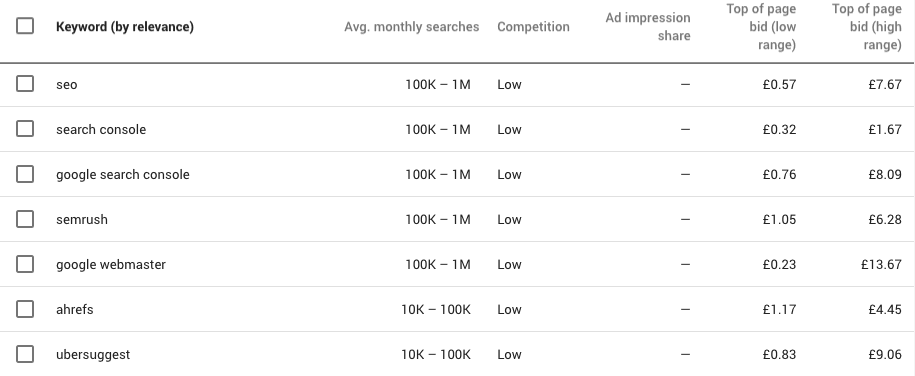
Google’s Keyword Planner tool. Source: Ahrefs
In general, long tail keywords perform better than short tail keywords as they are more specific and face lower competition in the ad auction. This means that they are usually cheaper to bid upon. There are other keyword match types which Google uses, including broad match, phrase match and exact match. You can read more about these keyword match types here.
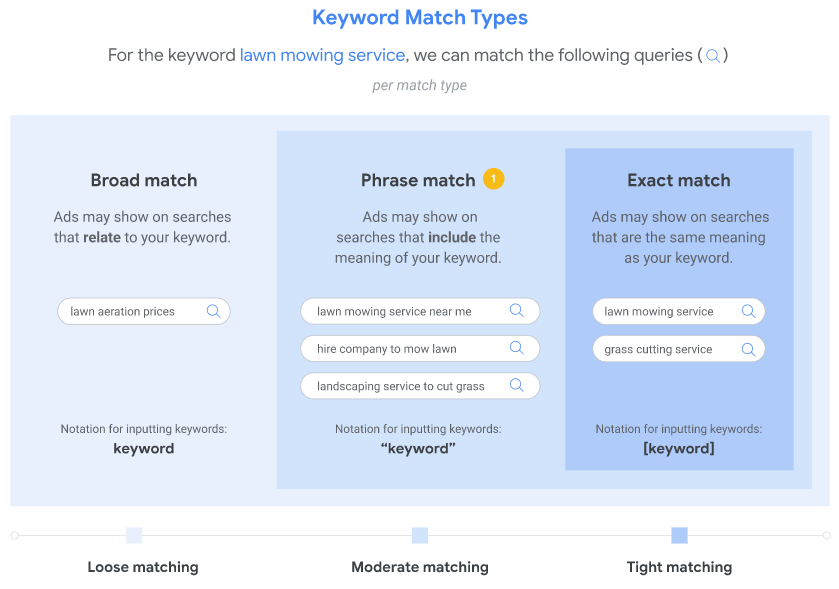
Source: Google
Use Negative Keywords
Our key tip is to avoid overtargetting. Do not use keywords that are not relevant to your website, or relevant to a specific page if that is what you are advertising. A helpful tool here is to use the negative keywords list. For instance, if you are an organization providing funding for small businesses, you can include the words “mid sized business” in your negative keywords list. This means that anyone with a search query including “mid sized business” will not be shown your ad.
In the same vein, avoid competing against yourself. Google Ads accounts are structured as campaigns, ad groups, and ads, with each ad group targeting a different user and different set of keywords. If you have overlapping ad groups, you could potentially pit your own ads against each other. The trick to avoiding this is to structure your ad accounts and groups well, and to have a clear goal in mind for each one.
Optimize your landing page
Did you get a click on your ad? Congratulations! That means that you have crafted an ad that has successfully targeted a potential customer, who is now interested in learning more. That customer is typically interested in learning about a specific part of your organization based on what was shown to them in the ad, and if they do not immediately see what they were interested in, they might leave your website right away (known in the digital marketing world as a ‘bounce’).
To avoid bounces, we recommend creating customized and branded landing pages which focus on the same subject as the ad. For instance, a customer looking for dog food might receive an ad saying, “Dog food made from 100% premium ingredients” and click on it. If they are directed to the premium dog food product page with a call to action (CTA) to purchase, the purchase process is made easier and more seamless for them. However, if they are directed to the website’s home page or a generic product page, there is a higher chance that they will bounce as they did not get what they were expecting.
To help users get to what they are looking for more quickly, you can use sitelinks in your ad. Sitelinks are additional links in your ad which direct users to specific subpages. While sitelinks can help users make a decision on which page will address your query best, it can also increase awareness of other services you may offer.
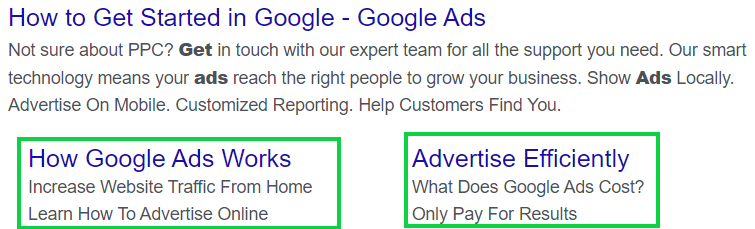
To find the most effective landing page, test out several variations of landing pages with small tweaks between each one. This is known as A/B testing. An example is to test copy for your CTA buttons. One page could say, “Donate now!” while another variation could say, “Help Rescue Dogs Find Homes!”
How do I know if my Google Ads are working?
Aside from utilizing the quantitative metrics you will receive in your Google Ads account, there are qualitative steps you should take to ensure success.
-
1
Decide your KPIs ahead of time. Are you looking to increase awareness? A focus on impressions or clickthrough rates may be your best indicators for success. Want to increase donations? Conversion rate might be your best bet. Curious if your ads are working? You can look at return on ad spend (ROAS), which is ROI for ads.
-
2
Give your ads time to run. You may not always see results from your ads right away, so set a fixed review data when you evaluate your results instead of checking your ads’ performance every day. In the meantime, let your ads do the work and collect data.
-
3
Conduct a post mortem. Once your campaign has ended, reflect on what worked well and what did not for the next time you run an ad campaign. It’s difficult to get a campaign right on your first go, so take the lessons learned and apply those to the next one!
What are Google Ad Grants?
If you are a nonprofit interested in running ads but do not have funds available for it, not to worry. Google Ad Grants were designed to empower nonprofits to achieve their desired results. Every eligible nonprofit will be provided with up to $10,000 per month in search ads shown on Google.com.
To check if you are eligible for Google Ad Grants, review these guidelines. Eligible and ready to begin? Check out Google’s three steps to success with Ad Grants here.
Excited but unsure where to begin? Not to worry! The digital marketing landscape is ever growing and changing. If you need a hand, we’re here to help.