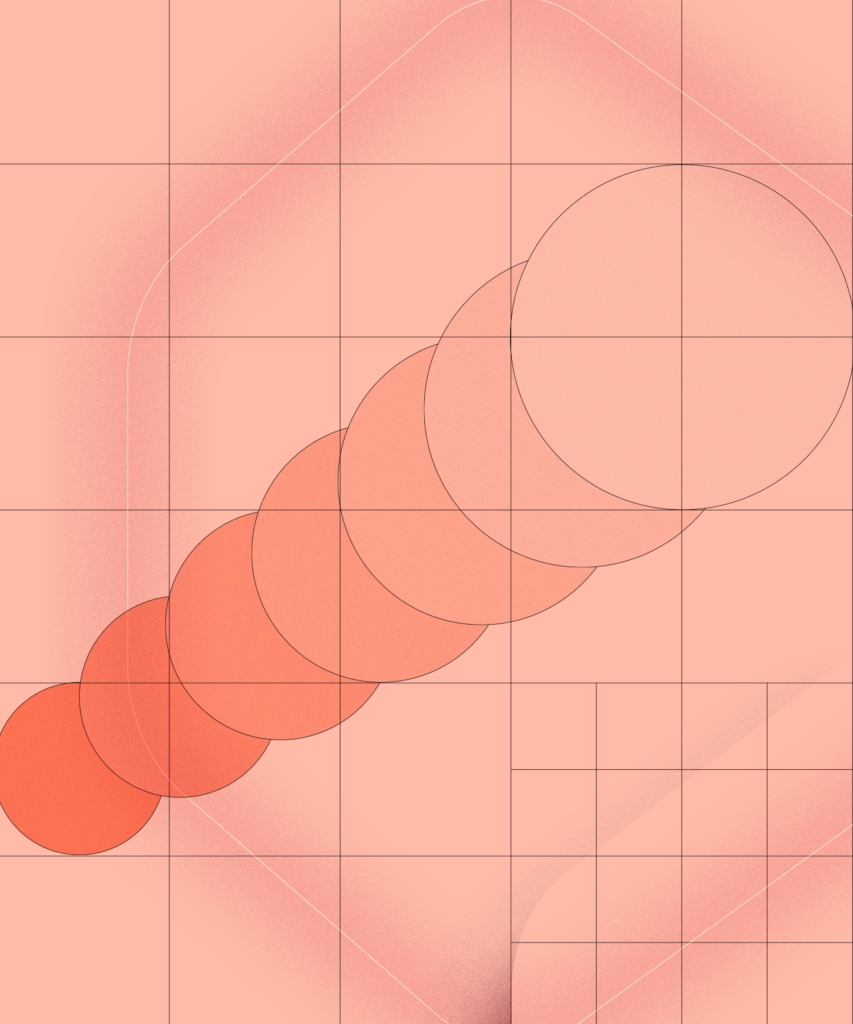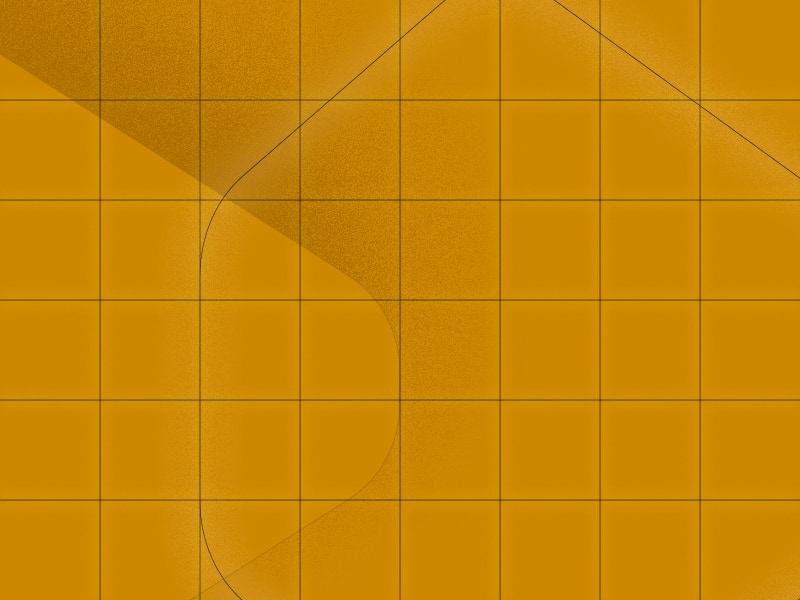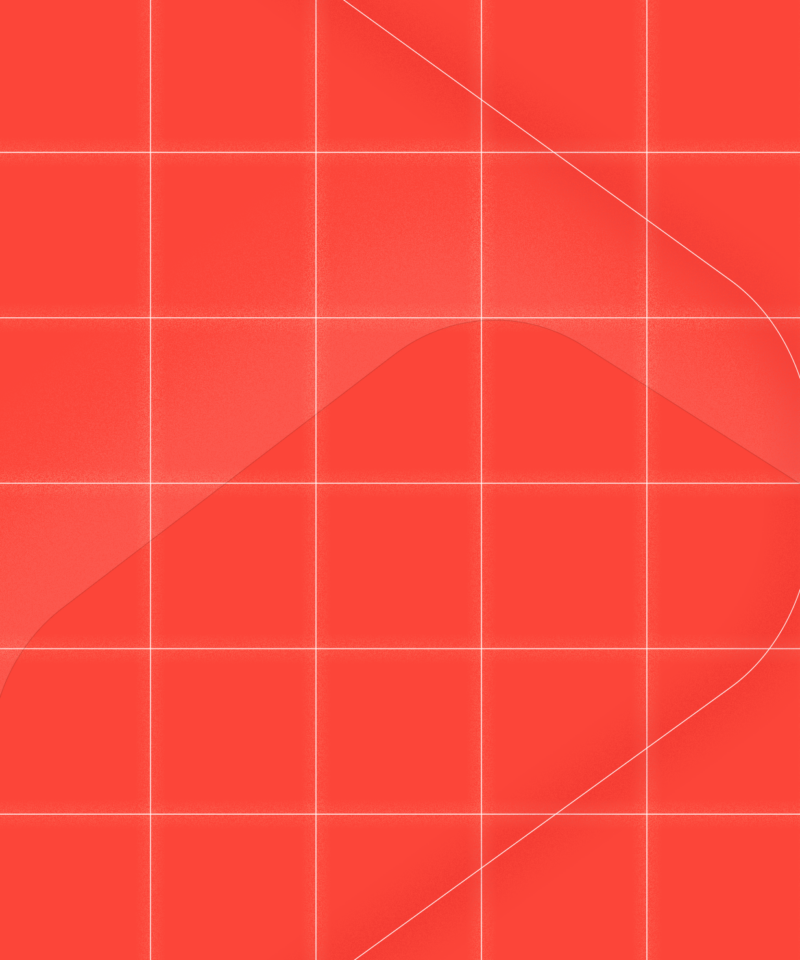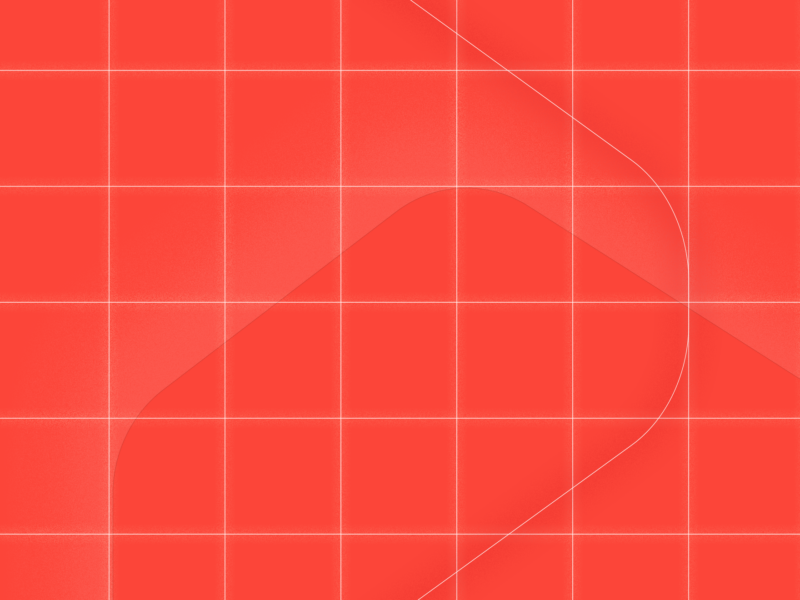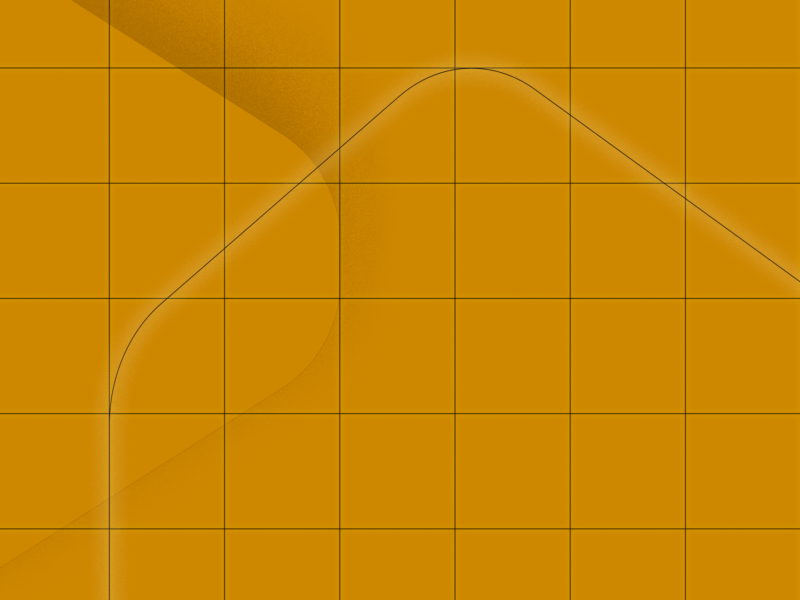Search engine optimization (SEO) is an important principle of every successful website.
But when people talk about SEO, they often mean content or on-page SEO. On-page SEO, which looks at how you optimize your website’s pages for people, focuses on writing for readability. It looks at the quality of your content, whether you answer a user’s question and whether you provide a good user experience on your website. Technical SEO is the other side of the SEO coin, and looks at how you optimize your website for search engines.
Keep reading to learn about what technical SEO is, why it is important, and how you can improve technical SEO on your website.
What is technical SEO?
Technical SEO focuses on usability, but for search engines. At a high level, technical SEO helps your website ‘talk’ to search engines and helps them understand what value you are providing.
At a more granular level, technical SEO includes elements such as website speed, mobile responsiveness, and site structure. These elements are then used by search engines to determine website quality.
Why is technical SEO important?
Similar to content SEO, the goal of optimizing technical SEO is to improve your website’s organic rankings on search results. Content SEO and technical SEO work in tandem.
When it comes to ranking for search results, good technical SEO will give you a leg up. For instance, if you have two pet store websites with equally good content, the site with better technical SEO—including having a faster website, more engagement opportunities, and properly indexed pages—will rank higher.
And if you have a new website, technical SEO will provide you with a better chance of ranking.
How can you optimize technical SEO?
1. Conduct a technical SEO audit
Before fixing anything, begin by conducting an in-depth review of your current website setup. If there are any issues, this is where you would find them. The technical SEO audit will also give you or your developers a deeper understanding of what your current website looks like to search engines and which aspects need to be updated.
A popular auditing tool is Lighthouse, a built-in tool in Google Chrome which shows you an overview of your webpage’s technical performance, accessibility, and SEO.
Some questions you can ask at this stage are:
1) Is my website crawlable and indexable?
2) Is my website optimized for speed and mobile devices?
3) Is there any duplicated content on my website?
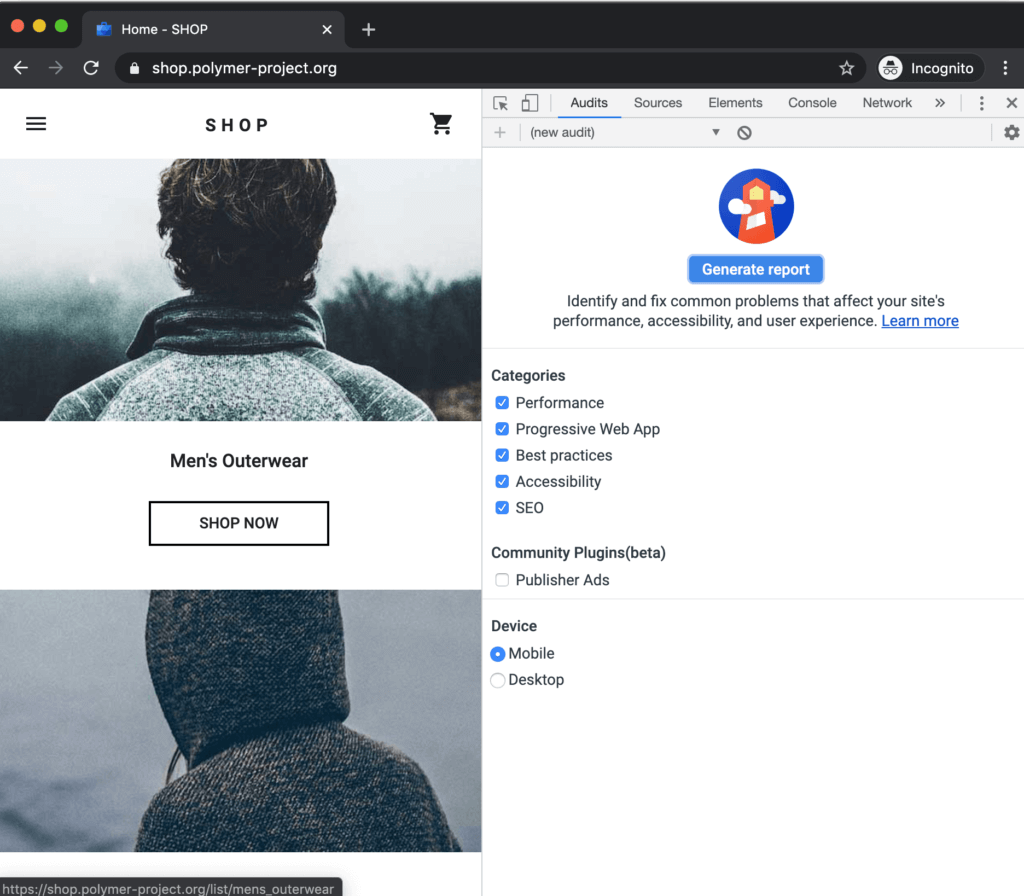
2. Create your sitemap
A sitemap is a file which shows what content is available on your website and how they relate to each other. It can also provide information about media assets, including videos and images.
The sitemap is then used by search engines to more intelligently crawl your site. Tools like the Yoast SEO WordPress plugin can generate sitemaps for your website, which you can submit to Google Search Console to help Google understand your website.
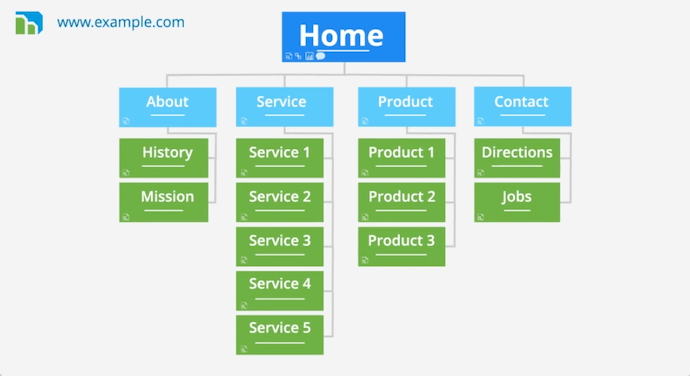
3. Crawl and index your website
You may be wondering: what is the difference between crawling and indexing?
According to Google, crawling is how it finds out what pages exist on the web. Indexing is when those pages are analyzed and catalogued, which helps Google understand what the page is about. For your website to appear in the search results page, it needs to be indexed.
To ensure that your site is crawlable, you can use Google Search Console. It provides crawling and indexing information about your webpages, and you can set up alerts so that Google will alert you when issues have been identified on your site. Another popular crawler is Screaming Frog’s SEO Spider tool.
Google Search Console also includes a URL Inspection tool which can identify which pages are not being indexed and how you can troubleshoot.
4. Create an engaging and mobile-responsive website
We are in a mobile-first era, and recent updates prioritize mobile responsiveness and speed as key factors in search results rankings. To minimize page loading time, your developers can compress large images to reduce file size, simplify code where possible, and reduce redirects.
To maximize the chances of users staying on your website once they have clicked on it, Briteweb data solutions specialist Jake Johnson recommends designing your site in a way that retains them and gets them to engage with additional pages. Some tactics to do so include:
-
Adding internal links leading to other pages hosted on your website, for example a gardening store which sells seeds linking out to complementary products such as pots or fertilizer
-
Featuring similar posts on your website sidebar
-
Call to actions (CTA), which are on-page invitations for users to take other actions on your site
5. Use website graders to find further improvement points
Some free tools that you can use to test your website and find improvement points are Lighthouse (mentioned above) and PageSpeed Insights. Both resources provide similar services: they run against any web page and provide suggestions for performance, accessibility, SEO and more.
Jake recommends using Rich Results Test with Google Search Console to ensure that website components such as Schema markup have been properly set up.
How do you know if your SEO improvements are working?
First, you need to identify the KPIs you want to target and how to measure them. Two of the most popular KPIs which directly show if your SEO tactics are working are:
-
Position: How high up your site is appearing in search results
-
Impressions: How many times your site was seen by users in their searches
Both tactics are affected by both the technical and content aspects of SEO, so to encourage people to click on your site, you will need to have interesting title and description tags which hook them and entice them to read more. You can try this out for yourself by searching for any topic of your liking on Google and seeing for yourself which titles and descriptions catch your attention, and why.
This can in turn be measured by clicks (how many times a link to your site was clicked in search results) and clickthrough rate (the percentage of people who clicked on links to your site, calculated by clicks / impressions).
Second, record your current metrics and use them as your baseline. Without this step, you will not be able to see the changes in your results over time.
Finally, observe how your metrics change alongside your SEO improvements, but remember to give the data time to work! New SEO tactics don’t work overnight. If you don’t see improvements in your results within a few weeks, give it a bit more time to work. However, be wary of getting stuck in analysis paralysis. Set an end date for your team to get together and examine the results, and decide on your next steps.
Technical SEO may seem daunting at first, however it will get easier over time as you familiarize yourself with the jargon and how you can further improve it. Need some help conducting a full technical SEO overhaul? Let us know!
Want more insights on SEO for nonprofits?
Beyond Keywords: How SEO is Continuing to Evolve
Since the beginning of search engine optimization, keywords have been at the center of any content strategy. But with the increasing complexity of SEO, the ability to rank high on Google now expands well beyond keywords.
On-page SEO: 5 Simple Ways to Get Your Nonprofit Found on Google
Search engine optimization, better known as SEO, is the practice of optimizing your organization’s website to improve its chances of appearing in search results.
What is the Yoast SEO WordPress Plugin and How to Use It
Yoast SEO is a WordPress plugin that improves your website’s rankings on search engines, by helping you optimize your site’s content and keywords. A lot of what Yoast SEO does is automated, but still needs your input and some planning.