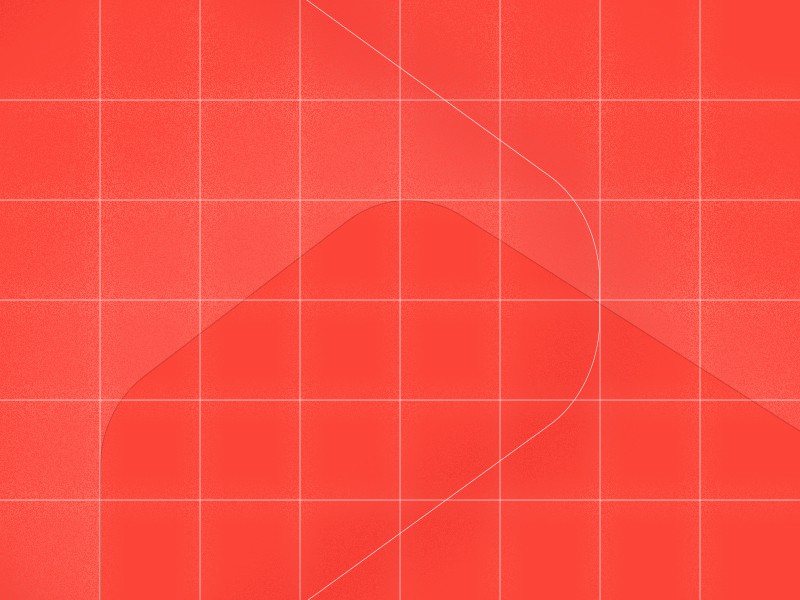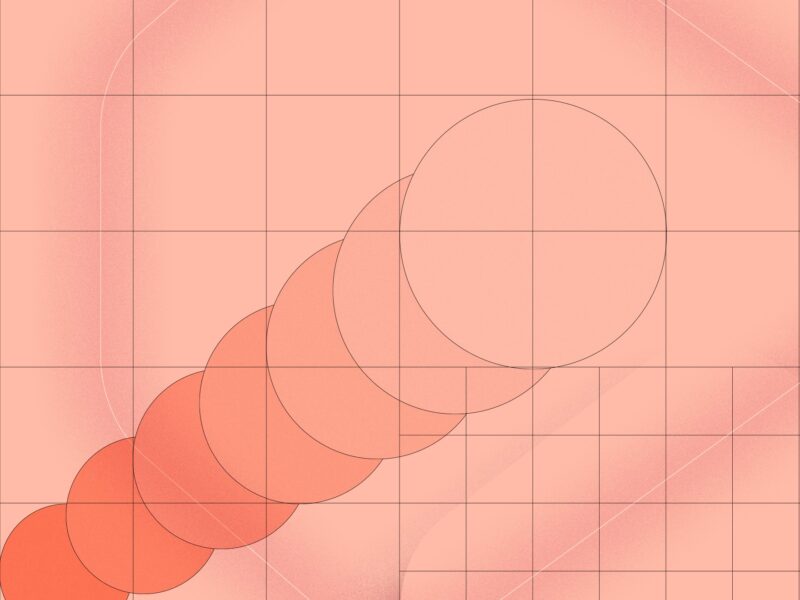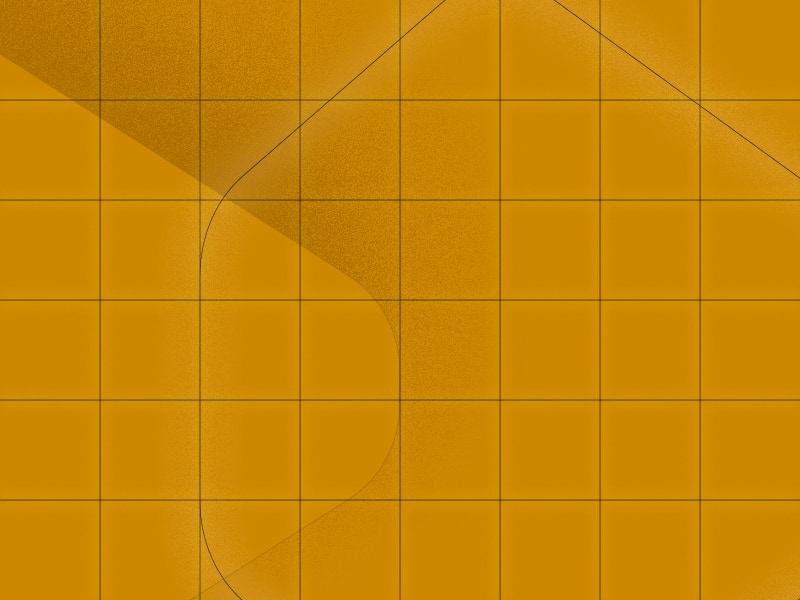People often say, “Nobody reads online!”
It’s just not true. We probably read more than at any point in time. In our digital world, words are literally everywhere.
And these words are critical to shaping behaviour from your audiences online. Without words, how could you raise awareness for an issue, interest someone with the work you’re doing, compel them to donate, volunteer, sign your petition, or inspire them to join your movement? Writing great content is a key principle for a successful website.
But writing for the web requires a particular approach. You can’t write quite the same way as you would write, say a novel or an article in a magazine.
In fact, because we’re constantly reading and there’s much more for us out there to read, we have less patience for mediocre content. That’s what people actually mean when they say “Nobody reads online” — but the difference is important.
In this article, I’ll share the principles of good writing for the web, composing techniques that will enhance your writing and formatting techniques to make your online content more readable. I’ll also share some additional tips for improving your writing.
But before all that, we have to start at the beginning, and for us the beginning is understanding how people read online.
Understanding how people read online
Not that long ago, people sat in waiting rooms that were littered with recently published magazines and newspapers. As they waited, they picked them up, hoping to find something interesting to read.
They weren’t trying to get anything done; they were bored and wanted to pass time and so they hoped to find a topic that would interest, entertain or inspire them. It’s much the same when people read novels—with the exception of self-help books: you don’t pick Lord of the Flies because you’re trying to accomplish a task (how will I survive on a deserted island?) but because you want to enrich yourself.
That’s the biggest difference with website content. People don’t usually navigate to a website to fill the time. They are trying to do something—buy a product, understand an issue, find the right person to contact…
Websites are tools people use, like a coffee maker. What we want from a coffee maker is a cup of coffee. The words are designed to get out of our way and make it easier for us to use it: on/off, program, strong…
Therefore, the most important task for a web writer is to research and understand what users are looking to do and to help them get that as easily as possible.
Some content will be longer. Some of it will be so short, you won’t even know it’s there. But all of it, exists to fulfill a user’s need.
Here are some other insights on how people read online:
-
People don’t read a page from top to bottom: they’ll scroll to get a sense of the whole content, stop when they find something interesting, go back up to read more context, skip to further down…
-
Users don’t read a page word for word. Instead they scan until they find something that’s helpful.
-
Attention spans are limited. If a reader can’t find anything helpful within a couple seconds, they’ll leave.
-
Visual elements, like headings, images, links, bolded text, formatting, play a huge role in both capturing attention but also enhancing comprehension.
Principles of good web writing
To create content that effectively communicates your message and engages your audience, here are some fundamental principles to follow:
-
1
Write for your users: all good content is written with someone specific in mind, but that someone needs to be your target audience and your content needs to help them solve a problem they’re facing. Knowing your audience is always the first step to good content.
-
2
Emphasize accessibility and inclusivity: providing accessible experiences means keeping in mind that not everyone will navigate your content the same (e.g. some people rely on screen readers). Using proper formatting techniques is important but also avoid referring to elements on your page in a spatial way. There are many ways to write in an inclusive way, from using non gendered pronouns to limiting the overuse of cultural phrases and expressions.
-
3
Prioritize readability: that’s the goal of your writing, after all, to be read. For a reader, words should fade away and lead to comprehension. Always strive to write at a grade level below that of your readers, even if they’re highly technical.
-
4
Maintain a consistent voice: your website is a part of your larger brand. You want to provide a consistent experience that showcases your brand personality across every touch point.
-
5
Know when to shift your tone: while your brand voice doesn’t change, your tone needs to shift to match where your users are at. Imagine your user just read a heartbreaking story about an individual who is struggling to make ends meet and the story closes with your boilerplate call-to-action: “Donate today!” The tone does not match their mindset. Adapt your tone to the situation.
-
6
Optimize for searchers: in order to improve your SEO, you need to first identify the questions your audience is Googling for answers and then make sure you’re providing the best possible answer in your content.
-
7
Use the inverted pyramid approach: people don’t have time to have you meandering to the point. Present the most important information first, followed by supporting details.
-
8
Opt for the active voice: communicate your message with clarity and authority by using active sentence structures.
-
9
Avoid adverbs: choose a verb that will communicate the same idea. This will keep your sentences crisp, dynamic and engaging.
-
10
Less is always more: Thomas Jefferson said, “Never use two words when one will do” and that is still the most fundamental principle of good writing. Cover your topic comprehensively in as few words as possible.
These principles lay the foundation of good writing for the web. They are skills that every great writer continues to hone in order to improve the quality of their writing and make it more readable.
Formatting techniques
Good writing for the web is not just about picking words to express your ideas. Formatting is just as important. From descriptive headings to engaging visuals, every element contributes to the overall readability and user experience of your content.
You could say that writing for the web is designing with words.
Here are important formatting techniques that will help your readers scan and understand your content.
-
Use descriptive headings to organize your content and guide readers through the information.
-
Break up paragraphs into bite-sized chunks to make your content more digestible.
-
Incorporate relevant links to provide additional context and resources for your audience.
-
Utilize bullets and numbered lists to highlight key points and improve scannability.
-
Emphasize important text using bold, italicized, or highlighted formatting.
-
Enhance visual appeal with graphics, images, and videos to complement your written content.
-
Incorporate pull quotes to draw attention to noteworthy insights or quotes within your content.
With these techniques, you can format your content in a way that is easier for a reader to scan, while improving their comprehension.
Further reading: check out our checklist for publishing optimized content on WordPress.
Final tips to write better web content
To further enhance your writing process and refine your content, consider the following additional tips:
-
Create a content guide to maintain consistency in writing style and formatting.
-
Leverage writing tools such as Grammarly, Yoast, or the Hemingway App to improve grammar, readability, and SEO.
-
Explore the use of AI for generating content ideas, optimizing headlines, and editing your writing.
-
Be human. Humans are good at capturing each other’s attention by telling stories, building interest and paying it off with a twist, a surprise, a valuable takeaway. Humans break the rules and obsess over weird details, they throw off the rhythm of their sentences, and show their personality quirks. And that makes for the most fascinating writing. Know the rules, learn them and use them to improve your craft. Then be your wonderful human self and smash them to smithereens.
Want more insights like this?
Boosting Your Blog's Visibility: SEO Strategies for Non-Profits
You might be posting consistently – but your audience just isn’t seeing it. We’ve got tips and techniques to ensure your nonprofit’s content isn’t being drowned out in a sea of blog posts.
Foundational Principles for Building Successful Social Impact Websites
Your website should be where your digital presence converges to help you connect with your audience and further your mission.
Content Strategy: The Key to Getting Clarity and Alignment
There’s a saying writers use a lot: clear thinking leads to clear writing. When the words we use are vague and poorly defined, it’s usually a sign that the ideas we’re trying to express are equally vague and poorly defined.