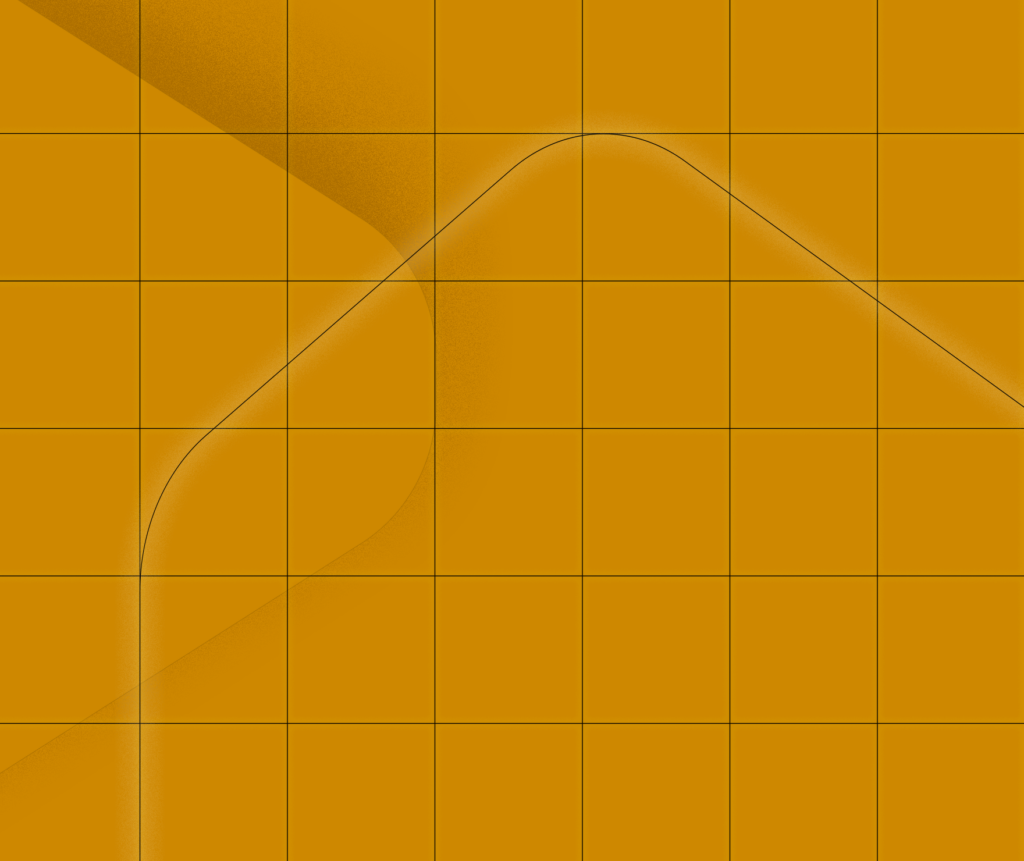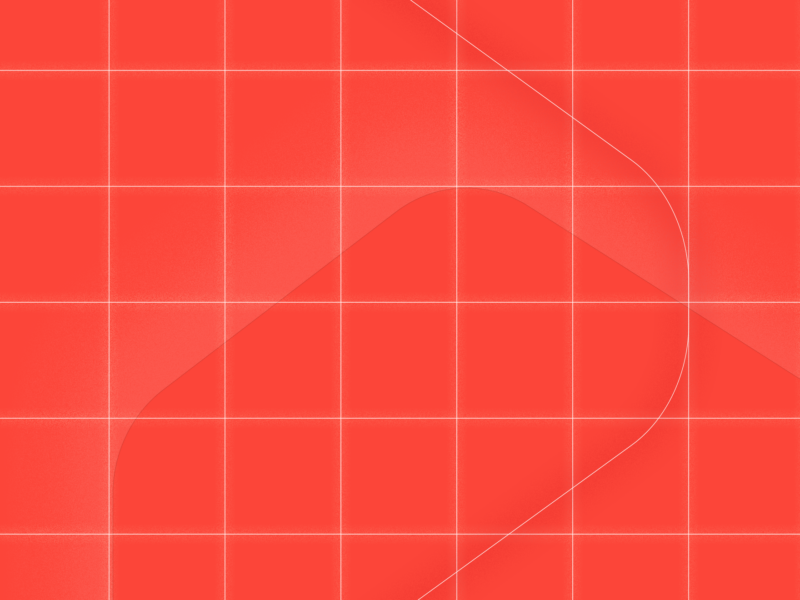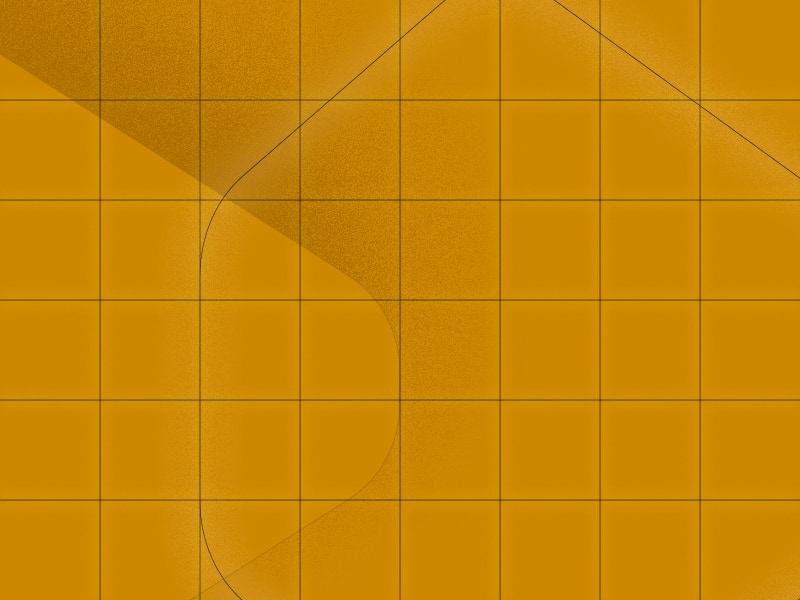Keyword research, readability, meta descriptions, title tags…
The world of SEO (search engine optimization) can be overwhelming, but it doesn’t have to be.
That’s why we always install the Yoast SEO plugin for our client’s websites. It’s a free and easy way to optimize your content, so your organization can be found in search engines. And to us, optimizing your website for search is a key principle of an effective website for social impact organizations.
Let’s start with the basics.
The low-down: We are not sponsored by or affiliated with Yoast SEO in any way. We just really like their product
What is the Yoast SEO WordPress plugin?
Yoast SEO is a WordPress plugin that improves your website’s rankings on search engines, by helping you optimize your site’s content and keywords. A lot of what Yoast SEO does is automated, but still needs your input and some planning.
How does Yoast SEO work?
Once installed to your WordPress site, the Yoast SEO plugin will appear on each of the pages and posts you create. Yoast SEO analyzes the page’s content and provides suggestions on how to improve it.
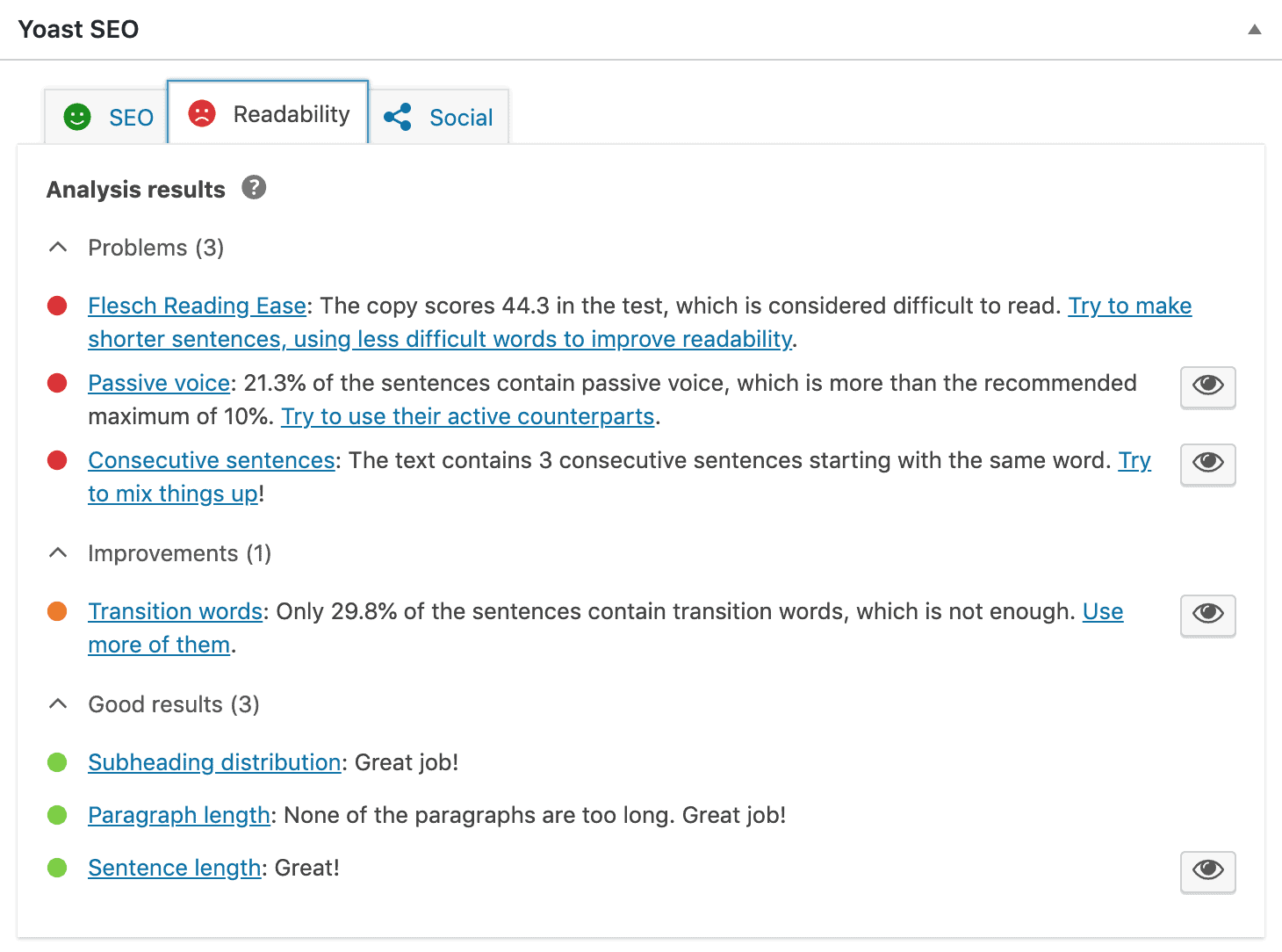
The plugin gives you a score, tells you what problems there are and how to improve your content for SEO.
The Key Benefits and Tools of Yoast SEO
Whether you have the free or paid version of this plugin, there is no shortage of features to learn how to use. Here are the key features and benefits you need to know about:
The Focus Keyphrase
This is the keyword or keywords you’d like that particular page on your website to rank for. Your focus keyphrase should come out of your keyword research. If you haven’t done keyword research, check this out or get in touch with us to discuss how we can help.
If you are working on a page on your website for volunteers, your focus keyword will likely be “volunteer”. But the more specific you can be, the better chance you’ll have of showing up higher in the search engine results. We call these niche keyphrases, like “online volunteer opportunity”.
Google Preview
This section displays a preview of how your website would show up in search results. By clicking Edit Snippet, you can customize the title tag and meta description of that page. The tool helps you focus on writing with your keywords in mind.
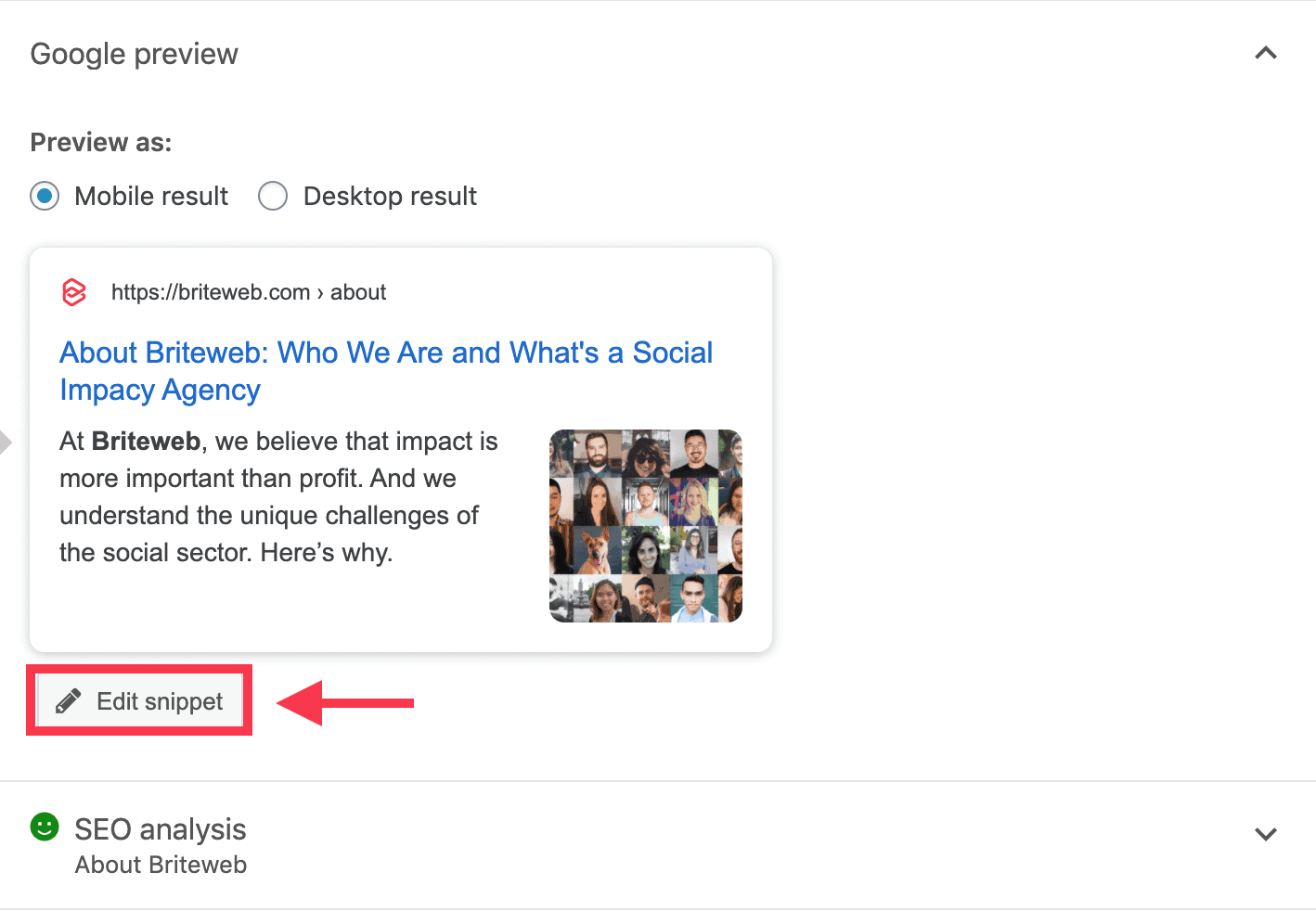
Readability
Search engines don’t just prioritize keywords. They are focused on generating the best possible and relevant results for the user’s search terms. That means your page also has to read well. Yoast SEO points out the problems, opportunities for improvement, and provides links for how to address those issues.
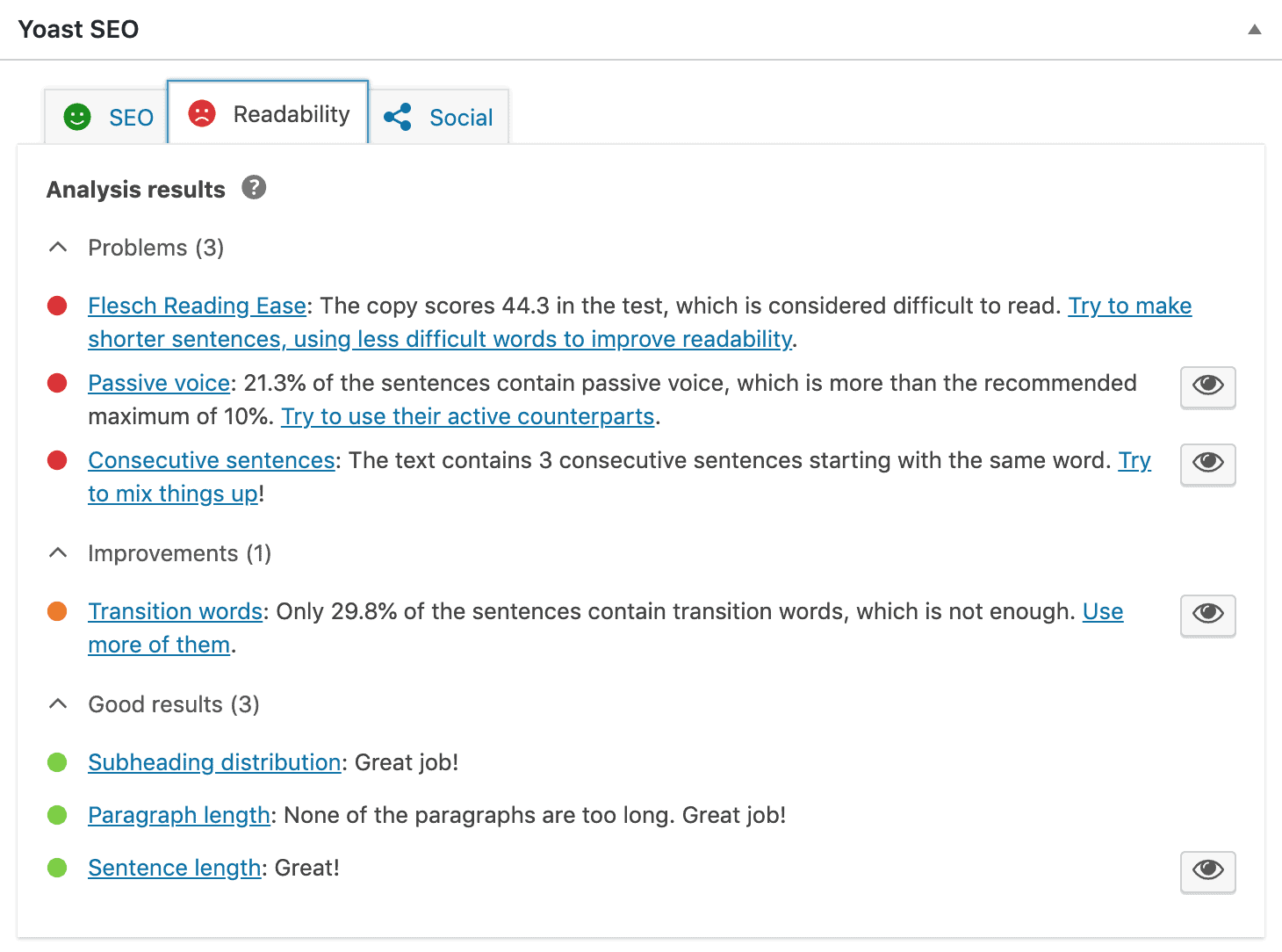
Social Media
When you share a post on social media linking to a page on your website, there’s often a preview of that link. It includes a photo, or feature image, the title of the post, and a description. Yoast SEO (Premium) pulls in the title and description from the SEO tab of the plugin unless you want to customize the preview for social media. The plugin allows you to write a title, description and upload an image, specifically for social media.
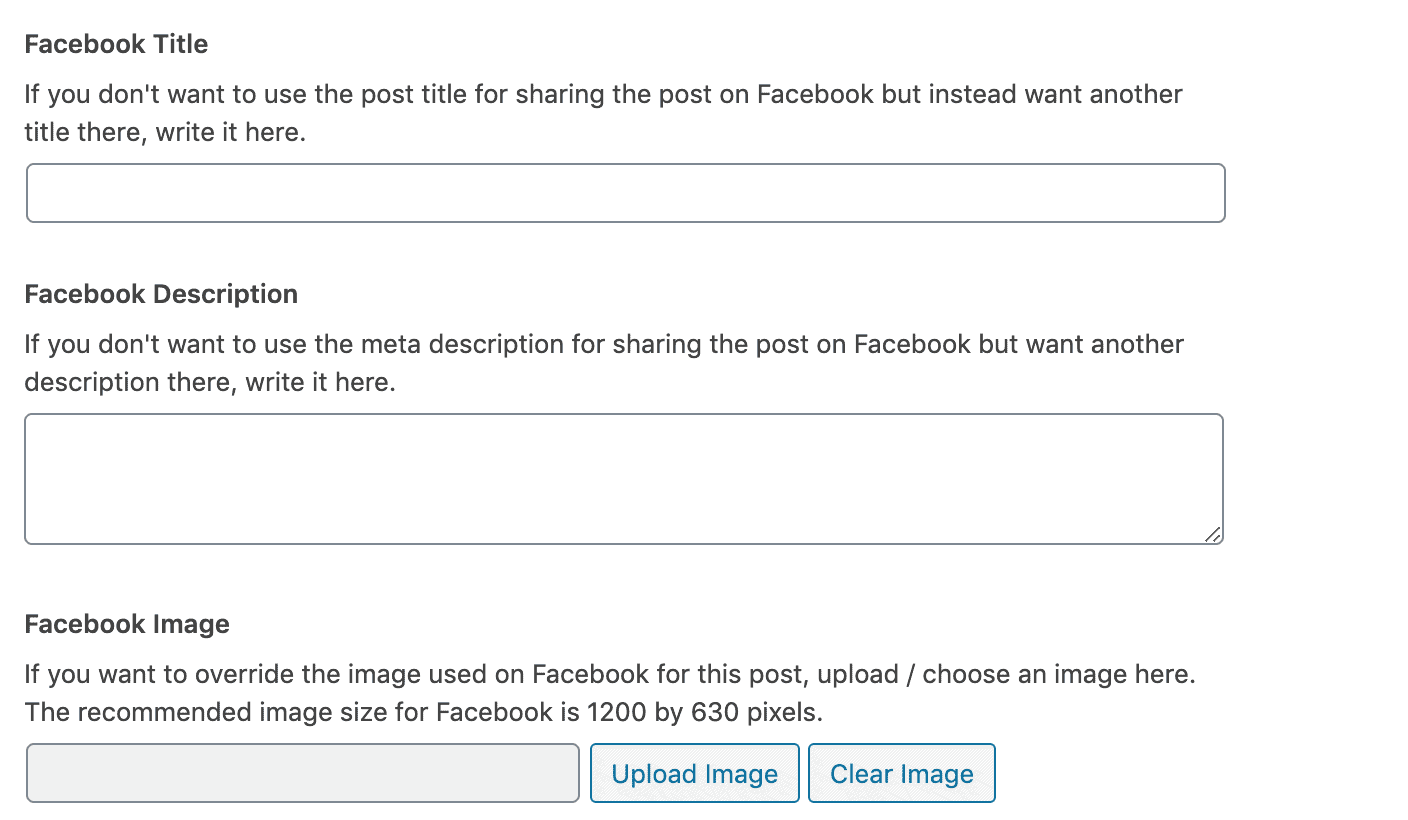
Why We Encourage the Use of Yoast SEO
Even if you aren’t very familiar with SEO best practices, using Yoast SEO regularly, as you publish new pages, or if you do a sweep of your existing ones, is great training.
By using the plugin regularly, you’ll start to write your page and post content with optimization in mind, more instinctively. Coupling this plugin with a keyword strategy and content strategy is the recipe for reaching that number one spot on search results.
If you’re looking for more advice about any of these topics, feel free to give us a shout!
We’re here to help.
More insights on SEO for nonprofits
On-page SEO: 5 Simple Ways to Get Your Nonprofit Found on Google
Search engine optimization, better known as SEO, is the practice of optimizing your organization’s website to improve its chances of appearing in search results.
The Fundamentals of Technical SEO
On-page SEO, which looks at how you optimize your website's pages for people, focuses on writing for readability.
Beyond Keywords: How SEO is Continuing to Evolve
Since the beginning of search engine optimization, keywords have been at the center of any content strategy. But with the increasing complexity of SEO, the ability to rank high on Google now expands well beyond keywords.